My Statement of Faith
My statement of faith
The Flag was founded in 1776.
My statement of faith
How each one of the apostles died.
List of the Parables of Jesus from the bible.
This is what normal text would look like and then this is what it will look like with the b element
<!DOCTYPE html>
<html lang="en">
<head>
<title>bdi </title>
</head>
<body>
<u>
<li>User<bdi>إيان</bdi>
: 10 points </li>
<li>User <bdi>Robert</bdi>: 60 points</li>
<li>User <bdi>Richardo</bdi>: 80 points</li> </li>
</ul>
</body>
</html>
<!DOCTYPE html>
<html lang="en">
<head>
<title>bdo </title>
</head>
<body>
<h1>The bdo element</h1> <p>Used to override or change the current text direction.</p>
<p><bdo dir="rtl">Used to override or change the current text direction.<bdo></p>
</body>
</html>
Used to override or change the current text direction. (the below line is this one using bdo)
Used to override or change the current text direction.
<!DOCTYPE html>
<html lang="en">
<head>
<meta charset="utf-8">
<meta name="viewport" content="width=device-width, initial-scale=1">
<title>Basic HTML</title>
<link href="mystyle2.css" rel="stylesheet" type="text/css">
</head>
<body>
</body>
</html>
<!DOCTYPE html>
<html lang="en">
<head>
<meta charset="utf-8">
<meta name="viewport" content="width=device-width, initial-scale=1">
<title>Basic HTML</title>
<link href="mystyle2.css" rel="stylesheet" type="text/css">
</head>
<body>
</body>
</html>
<!DOCTYPE html>
<html lang="en">
<head>
<meta charset="utf-8">
<title>Cite Element </title>
<body>
<h1>The cite element</h1>
<img
src="martin_luther_king.jpg" width="200" height="200" alt=""/>
<p> Photo of <cite> Martin Luther King Great Saying </cite> by unknown </p>
</body>
</html>
The cite element
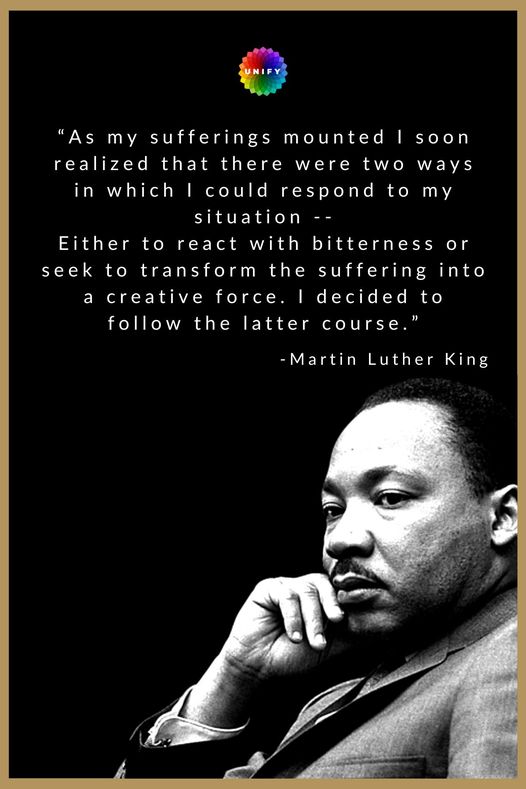
Photo of Martin Luther King Great Saying by unknown
Code Element
The HTML button tag defines a clickable button.
The CSS color property defines the color of a text.
<!DOCTYPE html>
<html lang="en">
<head>
<meta charset="utf-8">
<meta name="viewport" content="width=device-width, initial-scale=1">
<title>Basic HTML</title>
<link href="mystyle2.css" rel="stylesheet" type="text/css">
</head>
<body>
</body>
</html>
<!DOCTYPE html>
<html>
<body>
<p><dfn id="html-def">Bible"</dfn> has out sold any other book.</p>
<p>Any other book...</p>
<p>Any other book...</p>
<p>Any other book...</p>
<p>Any other book...</p>
<p>Learn <a href="https://christisalive.net/bible_commentary.html">the Bible </a> now.</p>
</body>
</html>
Bible" has out sold any other book.
Any other book...
Any other book...
Any other book...
Any other book...
Learn the Bible now.
<!DOCTYPE html>
<html lang="en">
<head>
<meta charset="utf-8">
<title> <em> Element </title>
<style> em {
font-style: italic; }
</style>
</head>
<body>
<p>An em element is displayed like this:</p>
<p> Help there is a <em>Fire!</em>
</body>
</html>
An em element is displayed like this:
Help there is a Fire!
1776 year on the United States Army Flag.
The USS Arizona, Sunk at Pearl Harbor
<!DOCTYPE html>
<html lang="en">
<head>
<meta charset="utf-8">
<meta name="viewport" content="width=device-width, initial-scale=1">
<title>Basic HTML</title>
<link href="mystyle2.css" rel="stylesheet" type="text/css">
</head>
<body>
</body>
</html>
<!DOCTYPE html>
<html lang="en">
<head>
<meta charset="utf-8">
<meta name="viewport" content="width=device-width, initial-scale=1">
<title>Basic HTML</title>
<link href="mystyle2.css" rel="stylesheet" type="text/css">
</head>
<body>
</body>
</html>
<!DOCTYPE html>
<html lang="en">
<head>
<meta charset="utf-8">
<meta name="viewport" content="width=device-width, initial-scale=1">
<title>Basic HTML</title>
<link href="mystyle2.css" rel="stylesheet" type="text/css">
</head>
<body>
</body>
</html>
<!DOCTYPE html>
<html lang="en">
<head>
<meta charset="utf-8">
<meta name="viewport" content="width=device-width, initial-scale=1">
<title>Basic HTML</title>
<link href="mystyle2.css" rel="stylesheet" type="text/css">
</head>
<body>
</body>
</html>
<!DOCTYPE html>
<html lang="en">
<head>
<meta charset="utf-8">
<meta name="viewport" content="width=device-width, initial-scale=1">
<title>Basic HTML</title>
<link href="mystyle2.css" rel="stylesheet" type="text/css">
</head>
<body>
</body>
</html>
<!DOCTYPE html>
<html lang="en">
<head>
<meta charset="utf-8">
<meta name="viewport" content="width=device-width, initial-scale=1">
<title>Basic HTML</title>
<link href="mystyle2.css" rel="stylesheet" type="text/css">
</head>
<body>
</body>
</html>
<!DOCTYPE html>
<html lang="en">
<head>
<meta charset="utf-8">
<meta name="viewport" content="width=device-width, initial-scale=1">
<title>Basic HTML</title>
<link href="mystyle2.css" rel="stylesheet" type="text/css">
</head>
<body
</body>
</html>
<!DOCTYPE html>
<html lang="en">
<head>
<meta charset="utf-8">
<meta name="viewport" content="width=device-width, initial-scale=1">
<title>Basic HTML</title>
<link href="mystyle2.css" rel="stylesheet" type="text/css">
</head>
<body>
</body>
</html>
<!DOCTYPE html>
<html lang="en">
<head>
<meta charset="utf-8">
<meta name="viewport" content="width=device-width, initial-scale=1">
<title>Basic HTML</title>
<link href="mystyle2.css" rel="stylesheet" type="text/css">
</head>
<body>
</body>
</html>
<!DOCTYPE html>
<html lang="en">
<head>
<meta charset="utf-8">
<meta name="viewport" content="width=device-width, initial-scale=1">
<title>Basic HTML</title>
<link href="mystyle2.css" rel="stylesheet" type="text/css">
</head>
<body>
</body>
</html>
<!DOCTYPE html>
<html lang="en">
<head>
<meta charset="utf-8">
<meta name="viewport" content="width=device-width, initial-scale=1">
<title>Basic HTML</title>
<link href="mystyle2.css" rel="stylesheet" type="text/css">
</head>
<body>
</body>
</html>
<!DOCTYPE html>
<html lang="en">
<head>
<meta charset="utf-8">
<meta name="viewport" content="width=device-width, initial-scale=1">
<title>Basic HTML</title>
<link href="mystyle2.css" rel="stylesheet" type="text/css">
</head>
<body>
</body>
</html>
<!DOCTYPE html>
<html lang="en">
<head>
<meta charset="utf-8">
<meta name="viewport" content="width=device-width, initial-scale=1">
<title>Basic HTML</title>
<link href="mystyle2.css" rel="stylesheet" type="text/css">
</head>
<body>
</body>
</html>
<!DOCTYPE html>
<html lang="en">
<head>
<meta charset="utf-8">
<meta name="viewport" content="width=device-width, initial-scale=1">
<title>Basic HTML</title>
<link href="mystyle2.css" rel="stylesheet" type="text/css">
</head>
<body>
</body>
</html>
<!DOCTYPE html>
<html lang="en">
<head>
<meta charset="utf-8">
<meta name="viewport" content="width=device-width, initial-scale=1">
<title>Basic HTML</title>
<link href="mystyle2.css" rel="stylesheet" type="text/css">
</head>
<body
</body>
</html>
<!DOCTYPE html>
<html lang="en">
<head>
<meta charset="utf-8">
<meta name="viewport" content="width=device-width, initial-scale=1">
<title>Basic HTML</title>
<link href="mystyle2.css" rel="stylesheet" type="text/css">
</head>
<body>
<p>The wbr element</p>
<p>Try to shrink the browser window, to view how the very long word in
the paragraph below will break:</p>
<p>This word could break any where by it self but is a veryveryveryveryveryveryveryveryveryveryveryvery<wbr>bigbigbigbigbigbigbigbigbigbigbiglong
wordthatwillbreakatspecific<wbr>placeswhenthebrowserwindowisresized.</p>
</body>
</html>
Try to shrink the browser window, to view how the very long word in the paragraph below will break:
This word could break any where by it self but is a veryveryveryveryveryveryveryveryveryveryveryvery